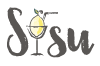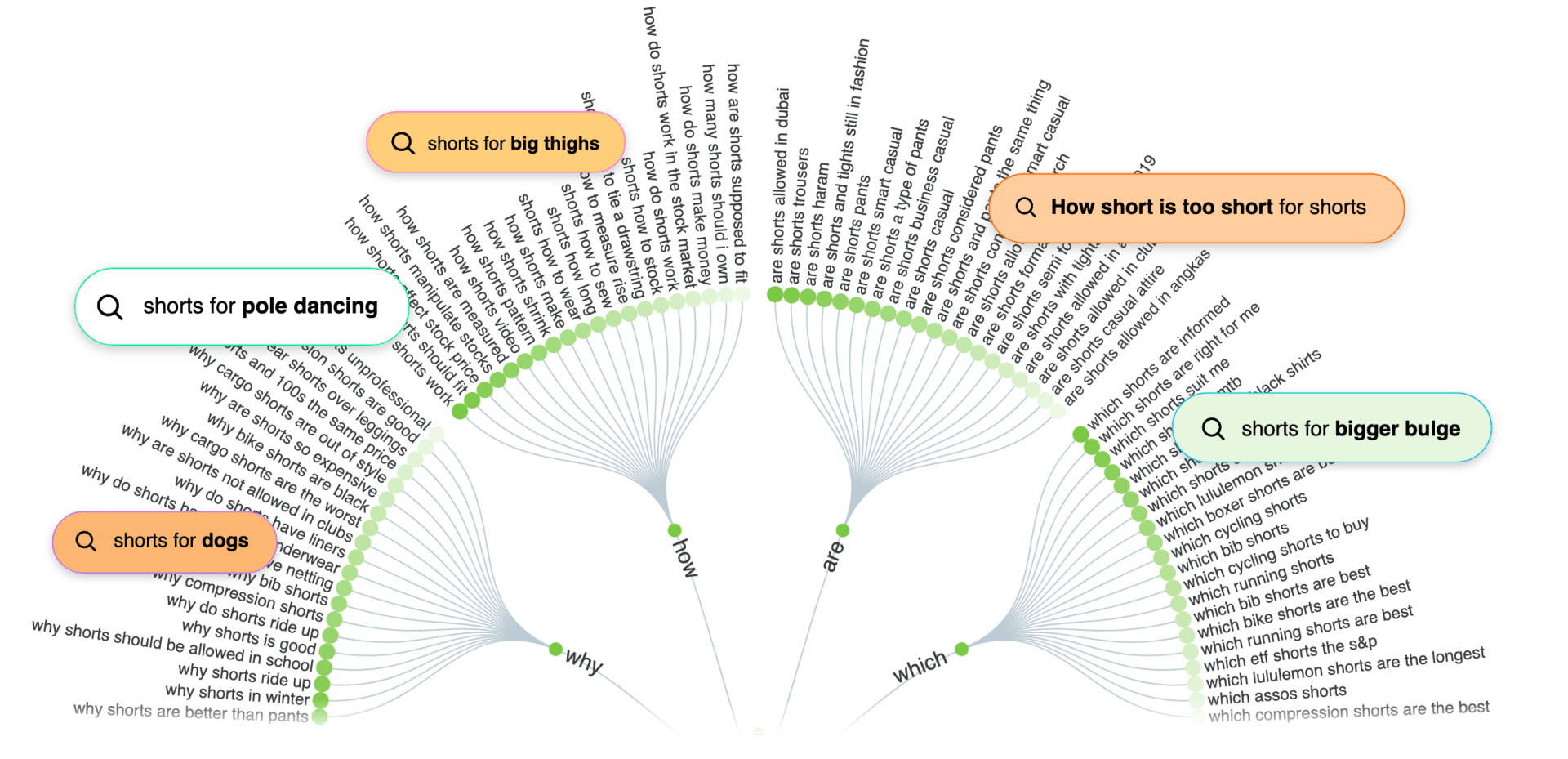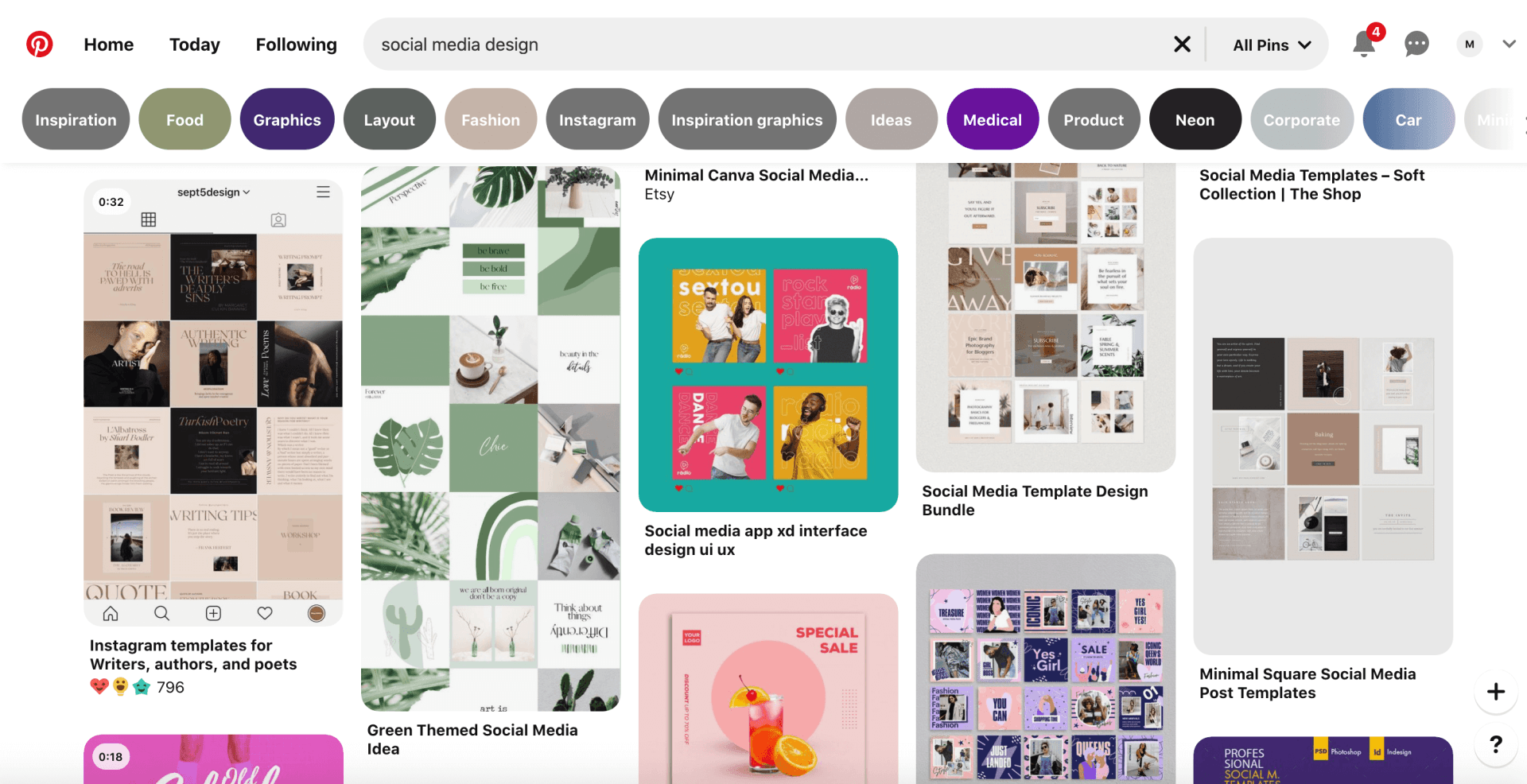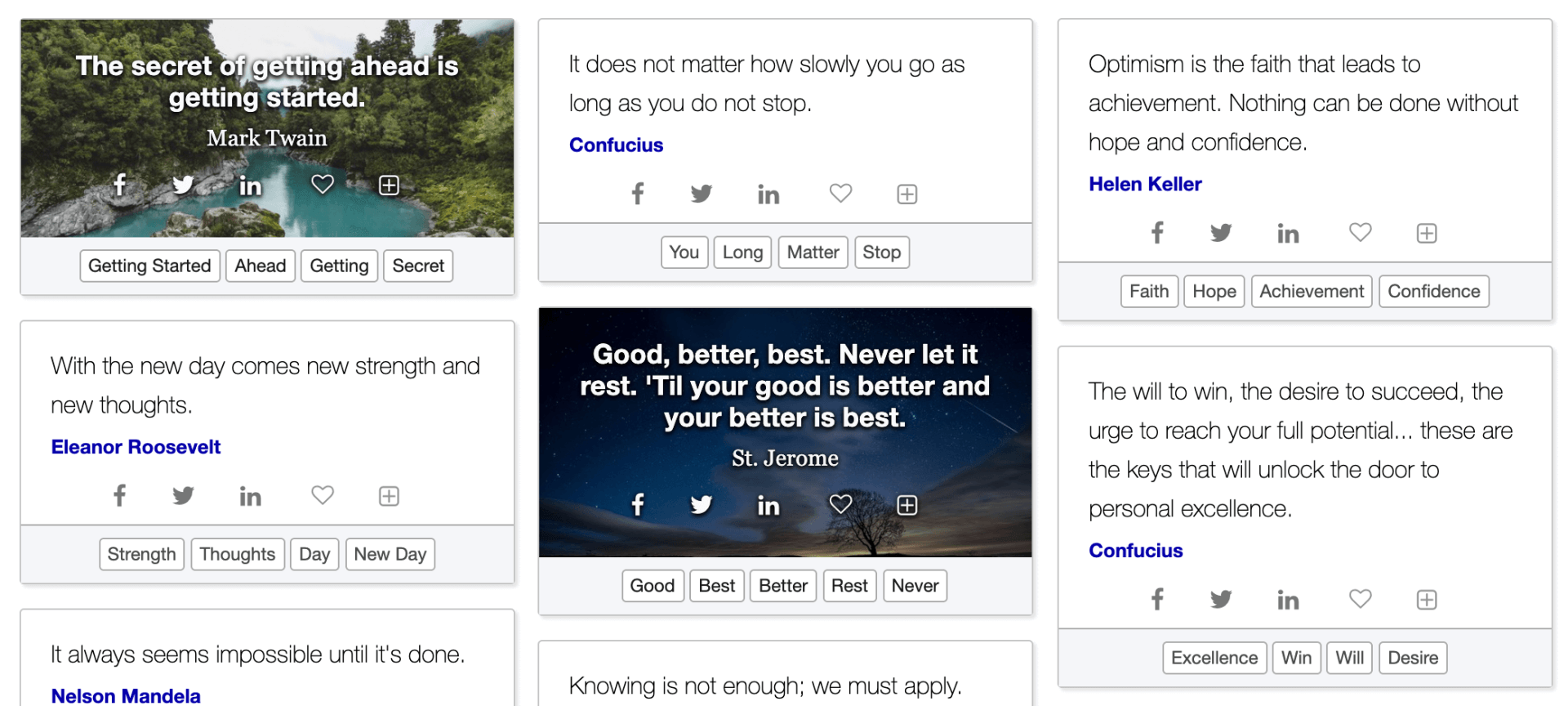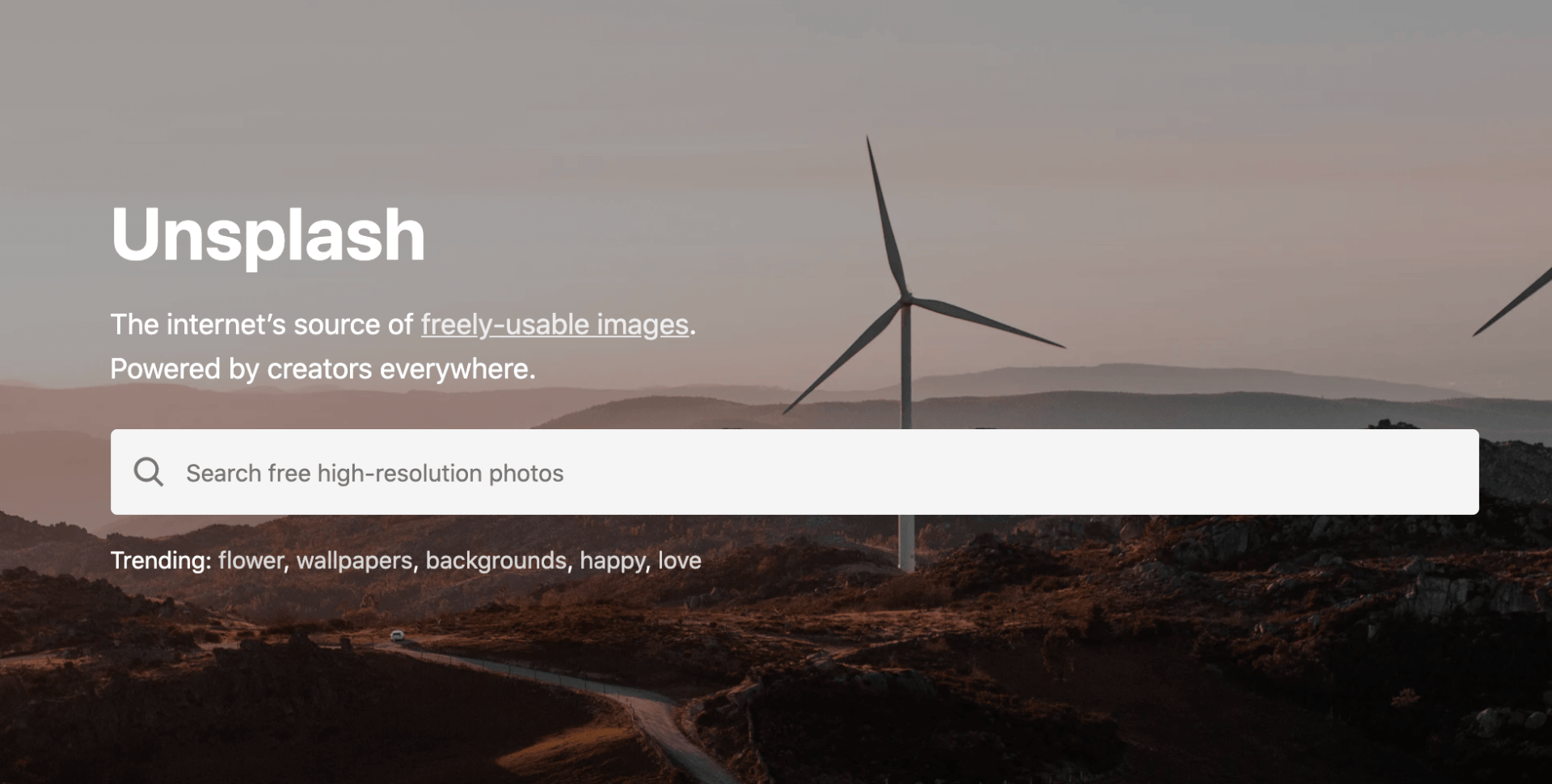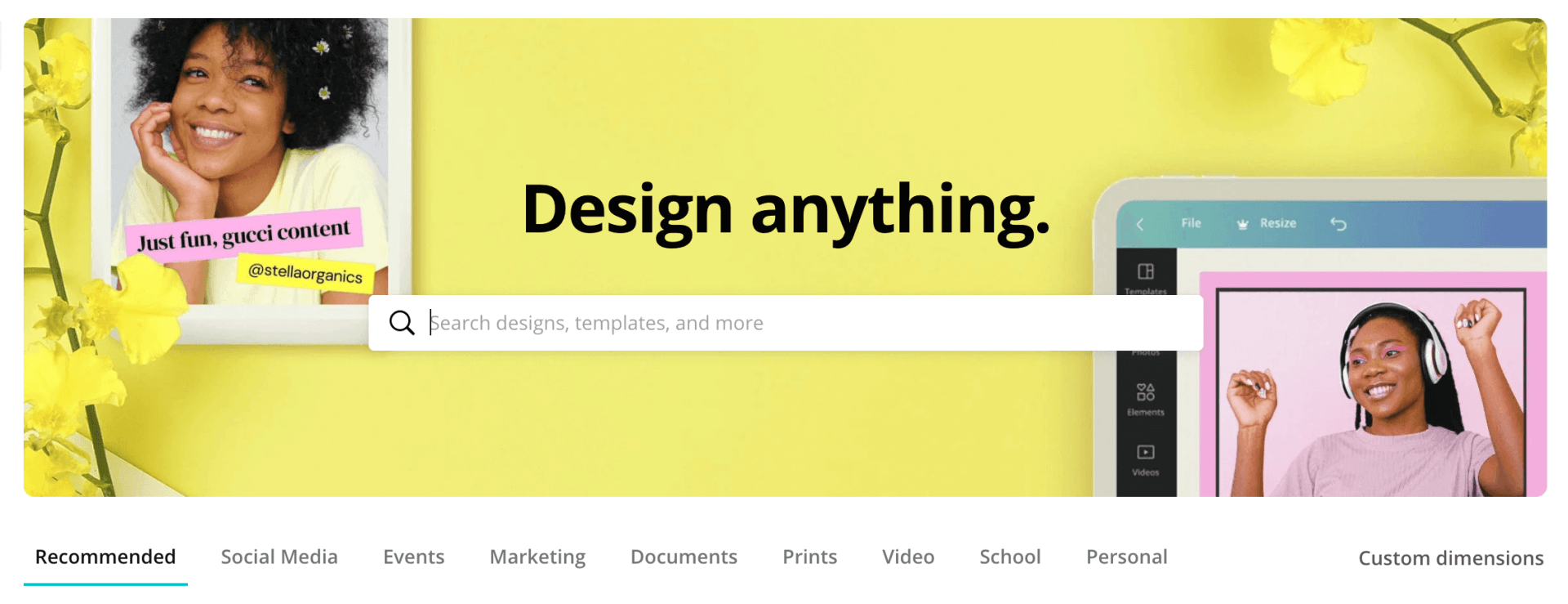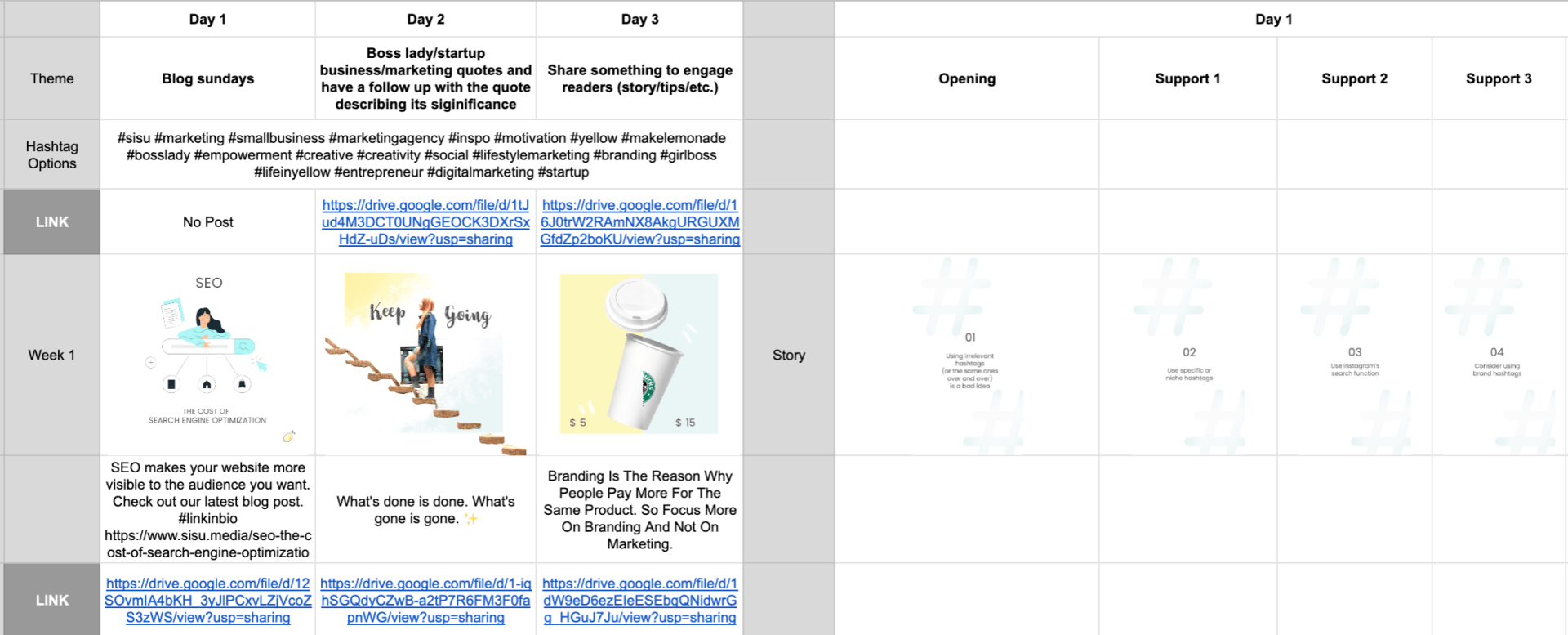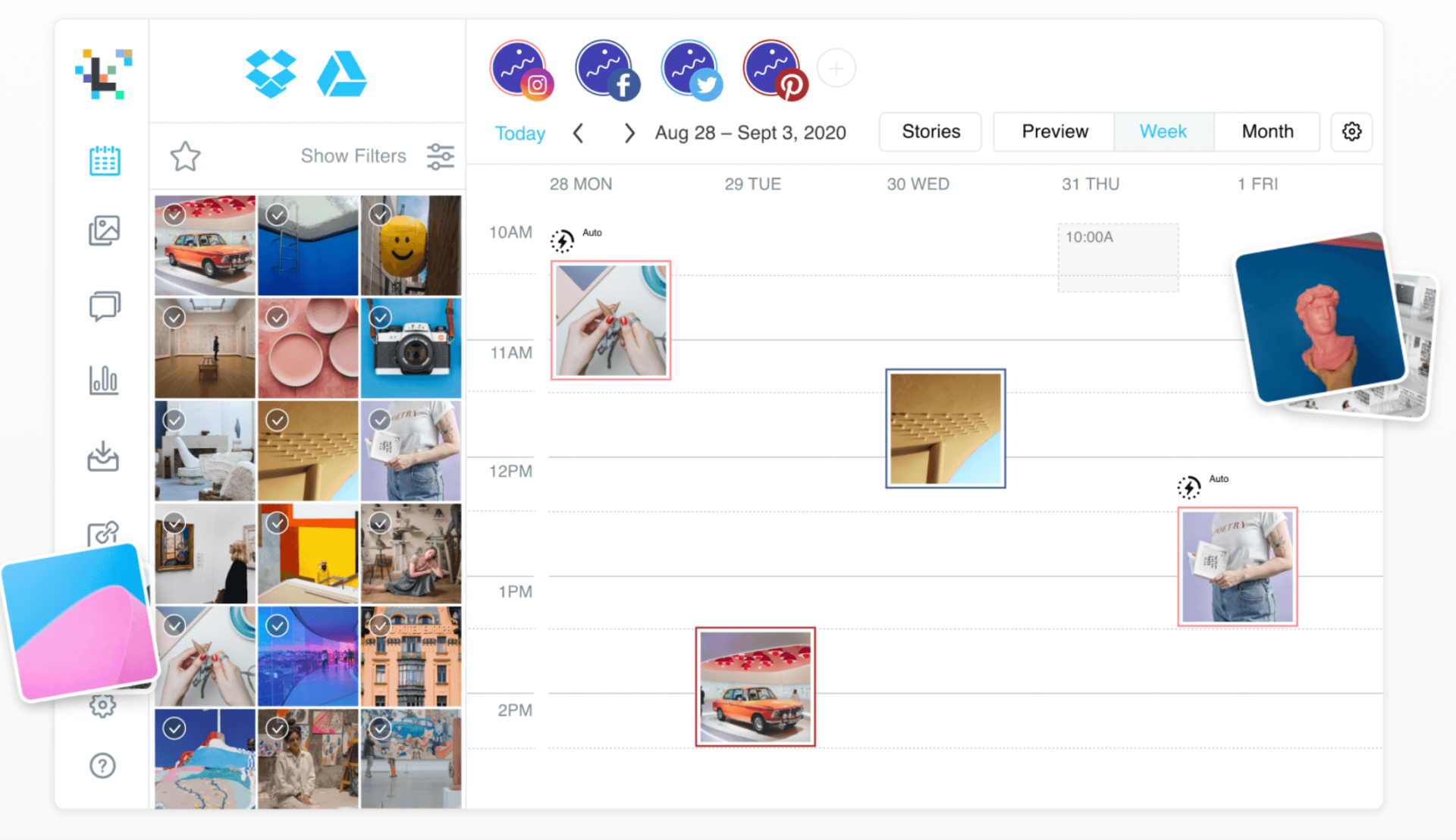Social Media Content Ideas and Resources
Step-by-Step Guide to Build a Monthly Social Media Calendar
Ever wonder how some pages pop out everywhere and somehow always hit the target at the right time? Do you struggle to find a good topic, or simply run out of ideas? Better yet, do you have excellent ideas but hit the wall when you try putting it on paper or designing a graphic? You're in luck! We're going to cover you with some simple (free) steps to improve your skills, find simple tools, and start building your content like a pro.
Before we dive into the steps, let's talk about a few things first.
What is content creation and why is it so important?
I know social media is now everywhere, and sometimes it is even hard to reach good quality content. On the other hand, we all know Google is no longer the first step in finding some service, product, or even tips on how to do something. Picking out the eye-catching subjects is the most common way to see what is needed, leading us to our first step to realizing its importance.
Content creation is a way of building your business platform, representing your products or services, activities, work, portfolio, ideas, and results. It's a sneak peek of how and what you do - building and engaging with your consumers.
Content typically consists of the following:
- marketing strategy
- graphics
- social media profiles
- blogs, websites
- banners
- stories
Studies have shown that reading content significantly increased consumer trust and brand affinity, which deepened over time. However, creating is not easy, we know that. We've been there and realized it can be frustrating for small business owners.
What if we told you there are some tools that will save time, are simple to use, and even bring back memories to the creative childhood playgrounds?
Amazing, right?! To help you with content creation, below is the list of resources and ideas to get you started.
The IDEA is what you need first.
But I am not that creative… No worries, you don’t have to be.
You just need to know your product and play to your strengths as a small business owner; Leave the rest to us.
If you are not sure what people want to hear, read, or know about you, ask the audience, literally.
Here is how you can quickly accomplish this!
Answer the Public
It is an excellent online (3 free searches) platform where you type your service or job title and it will drop out the most common questions people ask about it on Google Search. See what people are interested in the most and simply use that as an idea for future content.
This is also a great platform to find example social media posts, types of content, cool designs, color schemes, and content ideas for blog posts and your social feed and what to post on social media.
Quotes
Quotes drive great engagement on social media. Focus on finding quotes associated with your content and use them as your audience motivation content. Simply type the keyword and add a quote next to it on Google, and you'll find thousands of them in a few seconds. They are free, relatable, and everyone likes them.
Quality Images
I want to post, but I don't have a professional camera and cannot afford the graphic designer. You can easily find a list of free photo websites in our recent blog post.
Our favorite - Unsplash
Good photos raise brand awareness and also reach the target market. This is a great platform where you can find thousands of free photos to use (don't forget to mention the creator if written). Just type the object's name, color, animal, or similar and wait for the results.
You don't have to spend thousands of dollars for a couple of good photos, nor use the bad quality ones. Use this tool to look more professional and to save time.
This is a free tool app where you can create your templates or use free ones already put in the app (just grab the one you like).
It has adjusted sizes for posts for each platform such as Pinterest, Instagram, Facebook… so you no longer have to worry about sizes or cropping out the content because of platform grids. Be creative, decide on what colors you want to be your niche colors, and be persistent. People will notice the change and consider the content as good and interesting. It is great for creating video content too.
Finally, a good marketing plan and strategy are key to success.
Lack of time, ideas, sometimes even the power or motivation leads to poor statistics and unprofessional visual identity. People like to see your business active and dedicated. Nobody wants to see old posts or pages that collect dust.
That is why you need to make a monthly plan and let the apps do their job. Search and create a plan with trending topics. We recommend you to do a case study on your current audience to discover interests, create a poll about the content people want to find on your pages. That will help you to create a business marketing plan and how to promote your business the best way.
Once you figure out Canva, Unsplash, and source quotes, focus on the social template and color choice.
Here is how you can easily create a social calendar.
Jot Down Your Ideas
Use notes on your mobile phone or sheets on the computer to store your ideas. Find 20-50 quotes and put them in one sheet for later. Create a template for quotes and prepare 10-12 for the future. Choose 10-12 photos you want to post and create captions. If you don't have ideas for captions, use quotes as captions.
Create a Plan
Here is a template you can use to build content: Social Media Planner (make a copy to edit)
Using this planner will allow you to build a plan for 30 days. This should take you around 2 hours following our content creation tips.
Schedule
Later.com is an app where you can schedule your posts for a week, month, or even more. Put all your content in it, choose the time and you are all set. If you have a day off, are on vacation, or just forgot, the app will do that for you. It will remind you to post, or it will post for you.
Once you get these all apps down(loaded), use your imagination, create a mood board and we promise you'll see results in no time. Remember, many consumers spend most of their time searching for something interesting on social media channels, why not use this to your advantage? In sum, using these recommended apps will save time, have quality content, and look professional to future customers.