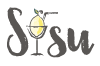Blog

By Megan Ealy
•
26 Jun, 2020
Google Updates Local Opportunity Finder We are combining free tools and resources offered by Google to navigate small business owners through the onboarding process easily. Claimed Business Business Details New Opportunities Available Services Pick Up, Delivery, Booking Fundraising Gift Card Promotion Showcase Live Inventory Digital Toolkit During this month's update, another tool Google provided helps small business owners without the funds to hire a marketing agency grow their business - something much needed after a majority of small business owners went under when COVID hit. Without the resources and guidance to launch and market their business online, they closed their doors for good. With Google's new Digital Toolkit, brands can enter their website URL and see personalized recommendations. Business owners begin with a series of intro questions to better understand their product, industry, and operations. Moments later, they are delivered with a report highlighting the opportunities and improvements - often only used during the merchant center approval process. By launching this feature, it will prevent brands from being disapproved for selling on the marketplace. Our favorite feature with this product is the industry insights section - often only available to large brands. Small business owners can see how they rank in the marketplace and understand their target customer's shopping behavior. Amazon? Moving to a new platform, maybe? Social Media Updates Facebook Advertising Explained Ever wondered how Facebook advertising works? You can learn more about the algorithm and understand how the ad auction works in Facebook’s newest update . Instagram Advertising Update Brands can now advertise on Instagram without having a Facebook business account. This is excellent news for many small businesses that want to promote posts within the app easily. Twitter Launches Audio Clips Twitter Launches Audio Clips in Tweets on iOS. After it shared a test of audio clips in tweets last month, Twitter has today launched the option to add 140-second audio clips to tweets among a selected group of users on iOS. Other Updates You Should Know How TikTok's Algorithm Works - As Explained by TikTok This week, TikTok has tried to provide another level of transparency in explaining exactly how its recommendations algorithm works, and how videos gain traction, or don't, on its platform. As explained by TikTok: When you open TikTok and land in your For You feed, you're presented with a stream of videos curated to your interests, making it easy to find content and creators you love. This feed is powered by a recommendation system that delivers content to each user that is likely to be of interest to that particular user. Walmart partners with Shopify to expand web marketplace business Walmart announced a new partnership with the e-commerce shopping platform, Shopify, now used by over 1 million companies. The deal will open Walmart’s Marketplace to Shopify’s small business sellers, to bring 1,200 Shopify sellers to the marketplace this year. The partnership will greatly expand the participating brands' reach by placing them in front of Walmart Marketplace’s 120 million monthly visitors.

By Megan Ealy
•
14 May, 2020
Google Updates Google Search Algorithm May 2020 Update Small businesses need to be on the lookout for impacts on their local SEO. Early data shows the update is ranking directories and aggregate listing sites higher while reducing search positions for pages with minimal content. BUT... as with any update... give it a few weeks to see how the algorithm learns and adjusts. Until then, you may see a fluctuation in search rankings. One thing to keep in mind is the continued focus on search intent with this update. If you haven't shifted your blog content to focusing on user intent keywords, then now is the time to do so! Google Surfaces - Product Listings Free For years it was only possible to have your products listed on Google Shopping through paid ads. Google announced they are allowing brands to feature their products through Google Surfaces for free. This is huge for small businesses! You can opt into Surfaces by creating a Google Merchant Center account. Google Local Inventory The next awesome release from Google is the ability for local retail businesses to list their local inventory on Google Surfaces for free. Buyers will be able to shop local inventory without having to visit the store.

By Design Team
•
13 Apr, 2020
Photography has always been an important part of the design process. Unfortunately, we've gotten used to seeing cheesy stock photos of men in suits shaking their hands. Not only are a lot of these stock images tricky, but they also cost a lot of money. Luckily, there has been a rising number of websites with beautiful stock photography popping up all over the internet. Best of all, it's safe! In this article, we curated a list of awesome websites for free stock images.

07 Apr, 2020
01. " A big business starts small " - Richard Branson 02. " If you really want to do something, you'll find a way. If you don't, you'll find an excuse. " - Jim Rohn 03. " There’s nothing wrong with staying small. You can do big things with a small team. " - Jason Fried 04. " To build a successful business, you must start small and dream big. " - Aliko Dangote 05. " Every accomplishment starts with the decision to try. " - John F Kennedy 06. " Put yourself in your customer's shoes. " - Unknown 07. " What is not started will never get finished. " - Napoleon Hill 08. " The best investor is your customer. " - Esther Dyson 09. " Chase the vision, Not the money. " - Tony Hsieh, Founder, Zappos 10. " Success is not final; failure is not fatal: it is the courage to continue that counts. " - Winston Churchill 11. " Play by the rules, but be ferocious. " - Phil Knight 12. " Every problem is a gift—without problems we would not grow. " - Anthony Robbins 13. " Success usually comes to those who are too busy to be looking for it. " - Henry David Thoreau 14. " I don’t know the word ‘quit.’ Either I never did, or I have abolished it. " - Susan Butcher 15. " Far and away the best prize that life offers is the chance to work hard at work worth doing. " - Theodore Roosevelt 16. " If you really look closely, most overnight successes took a long time. " - Steve Jobs 17. " Even if you are on the right track, you’ll get run over if you just sit there. " - Will Rodgers 18. " Forget past mistakes. Forget failures. Forget everything except what you’re going to do now and do it. " - William Durant 19. " Imagination is everything. It is the preview of life’s coming attractions. " - Albert Einstein 20. " The first one gets the oyster, the second gets the shell. " - Andrew Carnegie 21. " The way to get started is to quit talking and begin doing. " - Walt Disney 22. " Whether you think you can or whether you think you can’t, you’re right! " - Henry Ford 23. " There are no secrets to success. It is the result of preparation, hard work and learning from failure. " - Colin Powell 24. " I feel that luck is preparation meeting opportunity. " - Oprah Winfrey 25. " The only place where success comes before work is in the dictionary " - Vidal Sassoon 26. " The only way around is through. " - Robert Frost 27. " Stop chasing the money and start chasing the passion. " - Tony Hsieh 28. " If you are not willing to risk the usual, you will have to settle for the ordinary. " - Jim Rohn 29. " All progress takes place outside the comfort zone. " - Michael John Bobak 30. " Fall seven times and stand up eight. " - Japanese Proverb 31. " If people like you, they’ll listen to you, but if they trust you, they’ll do business with you. " - Zig Ziglar 32. " The value of an idea lies in the using of it. " - Thomas Edison 33. " Your most unhappy customers are your greatest source of learning. " - Bill Gates 34. " It’s not about ideas. It’s about making ideas happen. " - Scott Belsky 35. " Best startups generally come from somebody needing to scratch an itch. " - Michael Arrington 36. " In the end, a vision without the ability to execute it is probably a hallucination. " - Steve Case 37. " Don’t be cocky. Don’t be flashy. There’s always someone better than you. " - Tony Hsieh 38. " A person who is quietly confident makes the best leader. " - Fred Wilson 39. " Risk more than others think is safe. Dream more than others think is practical. " - Howard Schultz 40. " If your ship doesn’t come in, swim out to meet it! " - Jonathan Winters 41. " Paying attention to simple little things that most men neglect makes a few men rich. " - Henry Ford 42. " Expect the best. Prepare for the worst. Capitalize on what comes. " - Zig Ziglar 43. " A goal is a dream with a deadline. " - Napoleon Hill 44. " Good ideas come from bad ideas, but only if there are enough of them. " - Seth Godin 45. " Failure defeats losers, failure inspires winners. " - Robert T. Kiyosaki 46. " If there is anything that a man can do well, I say let him do it. Give him a chance. " - Abraham Lincoln 47. " If you don't understand the details of your business you are going to fail. " - Jeff Bezos 48. " I myself am a parent in a small business. Number of employees: one. " - P. J. O'Rourke 49. " It's tough for people to get into business, especially a small business. " - Fred DeLuca 50. " Anytime you own a small business, it's all you. There is nobody to fall back on. " - Sabaa Tahir

08 Feb, 2020
Search Engine Optimization (SEO) What is it? Hubspot gives the best definition of SEO: “It refers to techniques that help your website rank higher in search engine results pages (SERPs). This makes your website more visible to people who are looking for solutions that your brand, product, or service can provide via search engines like Google, Yahoo!, and Bing.”

31 Jan, 2020
After researching the cost of hiring a marketing agency , we realize it is important for small business owners to understand what goes into each marketing tactic and what to factor when calculating your investment. This series will begin by reviewing organic social media - one of the first tactics companies outsource to external agencies. Now remember, this is only our take on each of these services and we may not have considered additional hours and needs other agencies have - so be sure to ask the agency you are hiring! You will ALWAYS hear the phrase “it depends” when asking for organic social media quotes from reputable agencies. This is because organic social encompasses such a wide range of platforms and services.

By Megan Ealy
•
06 Jan, 2020
Average Cost of a Marketing Agency: Pricing Guide For Small Businesses & Start-Ups We started Sisu in 2018 to be a resource for small businesses and early startups to receive the marketing they need to be successful. Oftentimes, professionals in our industry ask us a common question - " why do you work with some brands at such a low rate?" After spending years working with numerous agencies, we found that the standard rate for these services is out of reach for many small business owners. Specifically, they're in a position to grow by leveraging agency services - but don't have the funds to pay a hefty fee. As a result, roughly 50% of them fail and oftentimes it is because they lack marketing. Simply put, this is a frightening statistic - but this isn't the case for everyone - as many businesses thrive from word-of-mouth or they are the “only” show in town (for now). To hire a marketing agency in 2020, business owners should expect to spend a minimum of $4000 a month on non-working dollars. Now, what does that mean? Non-Working Dollars: Investments that are not directly driving sales - such as paying for creative or marketing staff. Working Dollars: Advertising spends on Facebook or Google are considered working dollars because they directly drive sales.

23 Jul, 2019
One of the most frustrating processes when starting a business is creating a perfect website. Now, let me explain what I mean by “perfect.” The best way to get there is to use website builders that give you the following functionality: Easy to edit Low cost Renders on all screen sizes Delivers a professional look However, this is easier said than done. This is not an easy process - especially if you are a small business with limited funding. Besides, we all come in with high expectations and want every feature we see on major brand websites. Simply put - why is it that we can’t have it all? Since starting Sisu , I challenged my team to build our website on the best platform available. Now, you may be asking why I would waste resources and risk having a properly functioning website for the sake of finding the “perfect” website builder? The answer is...I’m a little crazy! But lucky for you, I’m here to share what I learned through plenty of trial and error. The test subjects are below: PLATFORMS Duda Squarespace Wix Ghost Shopify WordPress CATEGORIES Best Overall Platform Best Page Templates Best Blogging Tools Best Small Business Platform Best E-Commerce Tools Bonus Features (just because…) Best Overall Platform: Duda We came across Duda while searching for a website builder that allows developers to make changes easily. In addition, this tool features a drag and drop builder that enables designers to create a high-quality website quickly. If you have ever managed a large website design project, you’ll find that there’s plenty of disconnect between designers and developers . For example, your team comes up with a beautiful design with graphic elements that are perfectly laid out. However, your developers will often give you bad news about feasibility and cost. Here’s a sampling of the fun conversations that will pop up during website builds - I’m sure that a few will look familiar: Developers: “Your design goals are too lofty.” (Translation = your design costs too much $$$). Designers: “But, why can’t we have that triangle in the corner?” (Even when you know that the element has zero functional value). Anyone who isn’t a developer: “What do you mean you can’t just code it quickly?” (We always need things yesterday, don’t we Specifically, this is where Duda met our expectations! Unlike the lengthy design process that we experienced using Ghost, our designers utilized Duda’s drag and drop builder to create our website quickly. Now, this wasn’t the perfect website at first. For example, we were missing fonts and specific animations. Also, our graphics didn’t display well on all screen sizes and we had speed issues. However, Duda enables any developer to go in and quickly make all of those changes without affecting our process/timeline. That said, Duda isn’t the only builder that has developer mode . But, it doesn’t restrict you from editing or making changes to the backend on your terms. On the other hand, you’ll find the opposite to be true with other drag and drop website builders. Simply put, they’re easy to use on the front-end - but impossible to edit on the backend. Time : 2 weeks Effort: Medium Cost: Starting at $14/Month (free trial while building) Pros: Beautiful templates that can be fully customized Drag and drop builder with a developer mode Widgets for days (and amazing ones at that!) Website personalization Easy to connect to a domain (you will be surprised at how difficult this can be with other “easy website” tools) Rest API Cons: No image compression /editing - which causes problems with website loading speed. (This can be a problem for first-time users who don’t know to upload images at the smallest possible size). You can’t edit the site at the same time as someone else - with Ghost or Drupal , you can have multiple users editing at the same time. (We experienced a few “oh shit” moments when changes were not saved). Blog format - the base template isn’t that great and scheduling is not an available function. Best Page Templates: Squarespace We tried Squarespace for about 6 months - and in summary, it’s just okay. In other words, there wasn’t one specific thing about it that kept us from looking at what else was out there. That said, it’s easy to pick a responsive template and quickly customize it. For us, this was super helpful because we were building from scratch. But, we really hated that our logo wouldn’t display on mobile without some help on the backend. This is easily fixed through code adjustments - but not with the same ease as Duda. Ultimately, we get that Squarespace is for people who can’t code. However, you should be able to make some quick updates without editing on the backend. Ultimately, Squarespace is worth trying out simply for the quality of their templates. This is especially true if you are a DIY website builder. Time: 1 week Effort: Easy Cost: Starting at $18/Month (free trial while building) Pros: Fully-responsive Integrated marketing features (email marketing, social media promotions, SEO helper, Google URL Builder) E-commerce alternative to Shopify (accounting, shipping, inventory, discounts, etc.) Easy to get started (by far its best feature, especially when compared to other DIY builders) Cons: Difficult to edit the code - (you know it's tough when an engineer at a global tech leader tests it out and can’t get things right!) Best features are reserved for Pro account (like Google Tracking integration) Best Blogging Tools: Ghost Now, this one is difficult - because we have a love/hate relationship with Ghost. First, we built a custom website using this platform. It creates beautiful experiences - but also rehashed some of the issues we’ve had managing WordPress sites. Said differently, Ghost is great if you have a full-time developer who can make changes for you. That said, Ghost’s blogging feature is second-to-none. Furthermore, the company even brags that it’s perfect for blogging - and they are in fact 100 percent correct. We loved how easy it was to put together and update posts within its library of templates. However, when it comes to a full website builder - we’d recommend going with another tool ahead of Ghost. Time: 13 weeks Effort: Difficult Cost: Starting at $36/Month Pros: Custom website with no limitations Schedule content in advance (blogs) AMP Pages - huge bonus! Structured data - blog posts look great when sharing on different platforms and devices (Twitter, text message, Facebook shares, etc.) Open source - build integrations with any of your applications (this is huge if you have experience building large-scale websites) Cons: In-house developer required to manage updates Lack of available plug-ins/widgets (you’ll need to pay extra for each feature you need via custom build) Best Small Business Platform: WIX We built our first website on Wix. In short, it was low-cost and made our initial build super-easy. In addition, the company provides all of the resources you need to be successful. However, it lacks one major feature - mobile-responsive design. As a result, this tool is stuck in the ice-age when it comes to current web design standards. On a positive note, it does include many features that are important for small businesses. For example, you have access to billing, email automation, social media and inventory. As a result, it’s a great all-in-one platform for small businesses. That said, the platform’s best feature is Wix ADI - especially for operators with no design skills (or time to think). Simply put, you’ll have a great-looking website for your business in about 15 minutes (seriously, it’s that easy). Time: 1 Day Effort: Easy Cost: Starting at $17/Month Pros: Includes a custom domain for one year Templates for every business - plus WIX ADI to make things easier Customer login feature Booking feature for service providers and restaurants Logo maker for businesses who don’t have one (or still using that old design you made in Word) Essential small business features bundled together for one low price (instead of buying them separately, which costs $$$) Cons: Very basic and limited (less of an issue new business owners who need an easy-to-use option to get started) Not mobile-responsive (this is a BIIIG issue) SEO issues (Google Speed Test scores often fail for desktop and mobile) Best E-Commerce Tools: Shopify We’re including this one in our rundown - as we’re often tasked with working on Shopify for clients. The platform has a reputation as being the best e-commerce website. Generally, we agree that it’s perfect for a business owner who wants to sell products online. However, we have definitely run into some issues with this platform that have us on the hunt for something better. If you have anything better, don’t hesitate to drop us a line! Time: 1 Day Effort: Easy Cost: Starting at $26/Month (basic) Pros: Integrations with a wide variety of platforms to help promote/sell products Bulk upload and export of products Easy to update product listings, inventory and manage orders Links with Instagram and Facebook to easily sell products Easy to scale business using Shopify - you can quickly grow from a small business to a major e-commerce company Cons: You must purchase the premium plan to add advanced Google Analytics (Google Tag Manager) Added cost for extras like a multi-language website (using apps) Difficult to update non-product pages Coupon code generator doesn’t work well when free shipping is included (One More) Bonus Feature: WordPress We have built multiple custom websites using WordPress - ranging from $6K to $150K. In addition, we have also felt the aches and pains that come with it. For example, this includes taking on existing websites that were poorly built by previous developers. Specifically, poorly-built WordPress sites usually have massive SEO issues. In summary, we recommend that you have a quality team of developers structure the site properly. Speaking from experience, you’ll regret it if you don’t. Pros: Well-known platform - easy to find developers Integrations galore - almost everything connects with WordPress Well-built sites enable admins to create template pages without help from developers (event pages, blog pages, etc.) Plenty of widgets available for customization (community features, stylistic features, etc.) As a follow-up to the last point - you can customize it (but be prepared to spend $$$) Cons: SEO issues (errors affect speed and widget performance) Major SEO issues caused by naming convention for tags, images, etc. Developers required to update website themes Separate widget required for image compression No drag and drop features (basic CSS and HTML skills are needed to make changes) Conclusion In the end, it’s not easy to find the best website builder. Ultimately, you can have the perfect platform and end up with a website that’s far from perfect. Regardless of which platform you choose, here are a few things to keep in mind: Make a plan - create a site map Get your designers and engineers on the same page Plan + Collaboration = THE BEST WEBSITE EVER If you follow these steps, every website builder will produce the experience you’ve always wanted.